Click the ‘App’ Button
Find the App button on the site header or the mobile menu. You can also tap banners on the homepage that promote the Android download page.
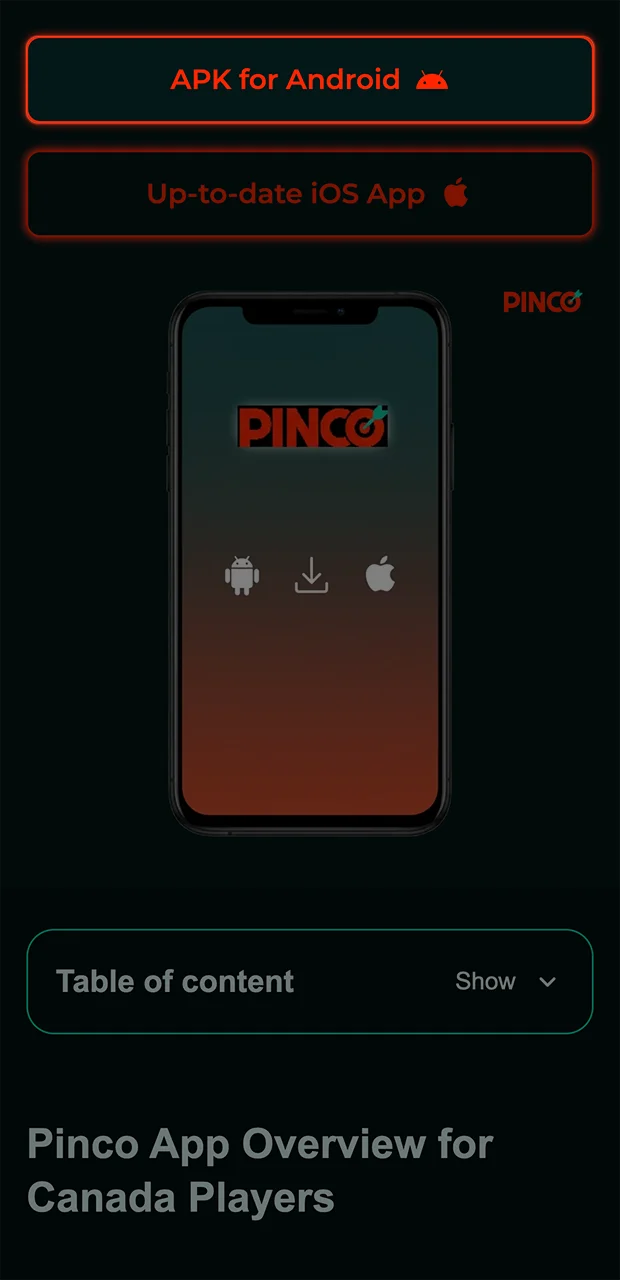
The Pinco app puts casino games and sports betting in your pocket. You get fast sign-up, quick deposits, and full control on mobile. New players can claim up to C$7,000 + 250 free spins.
Download the app to start, verify your account, and grab your welcome offer today. 19+. T&Cs apply.

You get a single application for casino and sportsbook, built by Pinco for Android and iOS (PWA). The Pinco application supports quick bets, live odds, and fast cashouts. Availability depends on your province and local rules.
This overview helps you confirm fit, device support, and bonus options at a glance.
| App Category | Casino and Sportsbook |
| License | Operates under provincial rules in Canada; Ontario access subject to AGCO/iGO requirements |
| Supported OS | Android app; iOS as Progressive Web App (via Safari) |
| Latest version of the App | 1.27.0 |
| Cost of Downloads | Free |
| App languages | English (Canada), French (Canada) |
| Supported countries | Canada |
| Welcome bonus for Sports | Up to C$500 in bet credits |
| Welcome bonus for Casino | Up to C$7,000 + 250 Free Spins (T&Cs apply) |
| Bet types | Singles, Parlays, Player Props, Live Betting, Cash Out |
| Customer Support | 24/7 live chat, email support, in-app Help Centre |
The interface uses clean menus, large odds buttons, and a fast bet slip. You can switch between Sports, Live, and Casino in one tap.
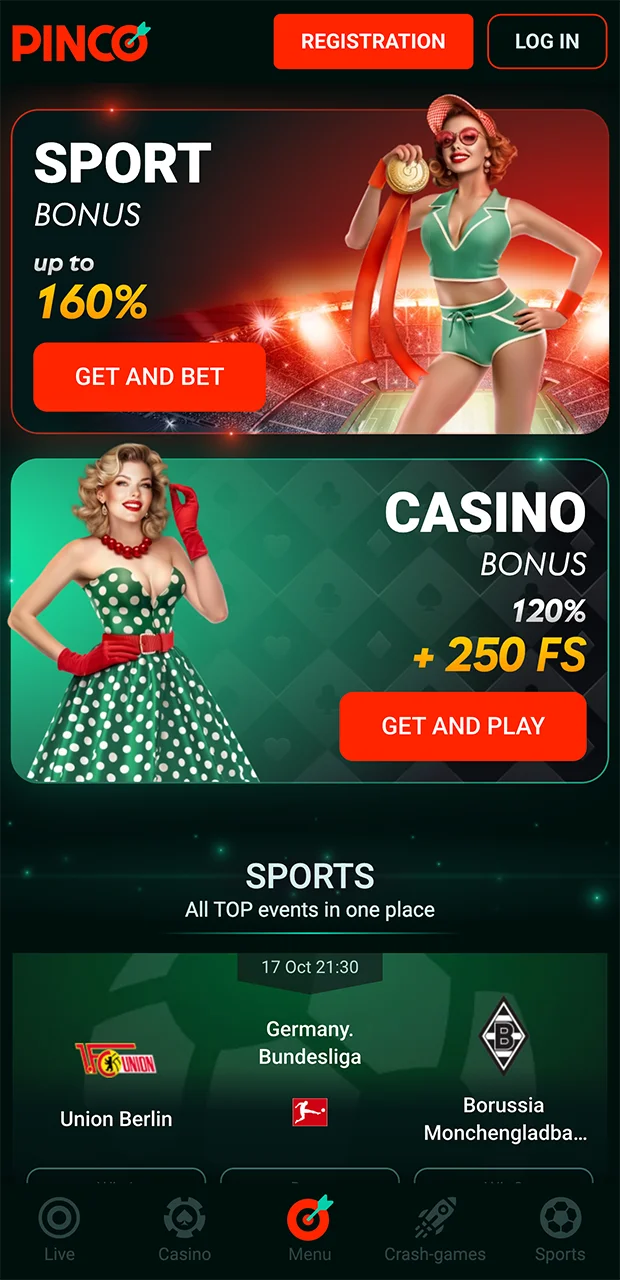
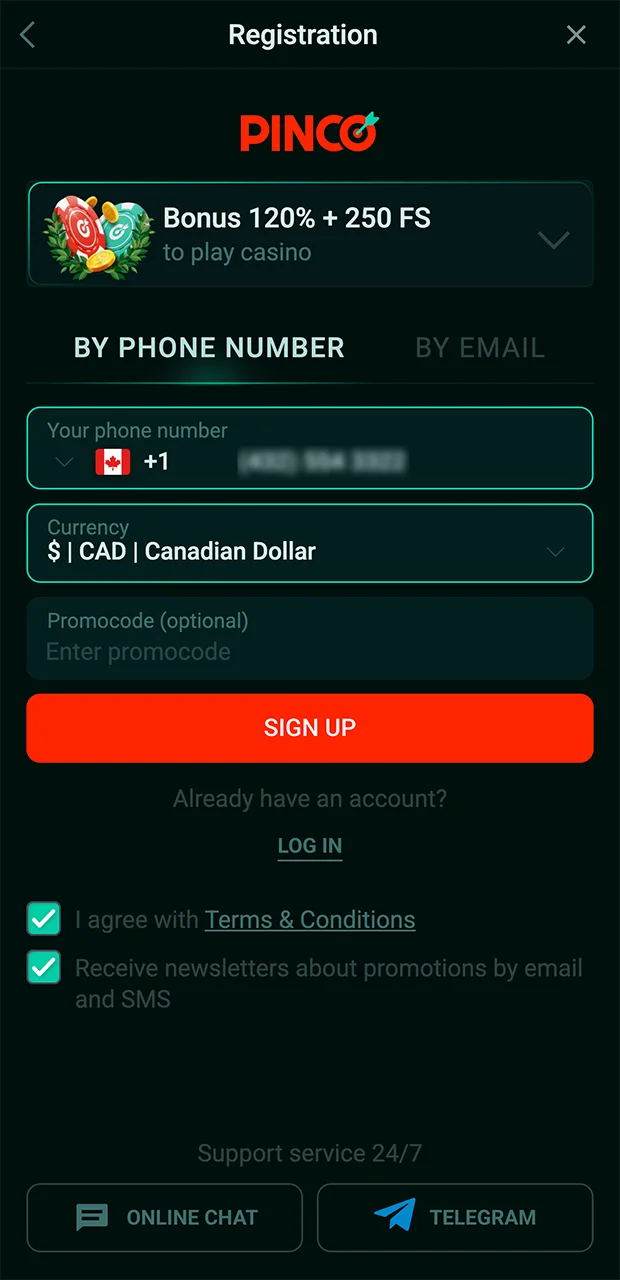
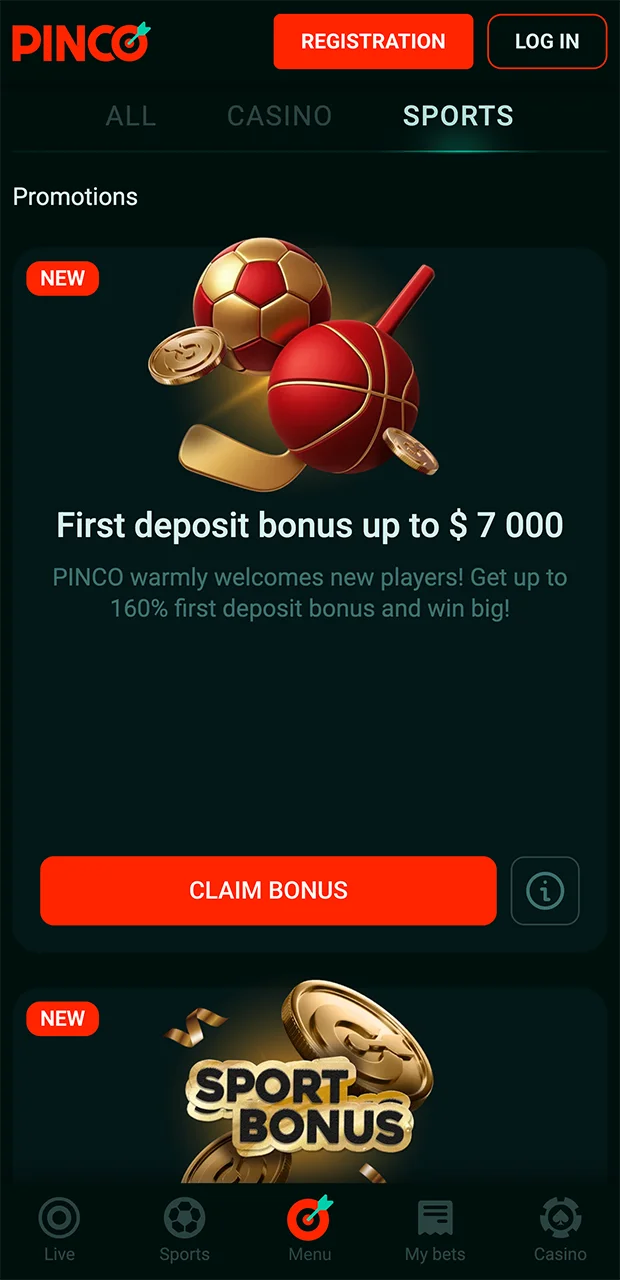
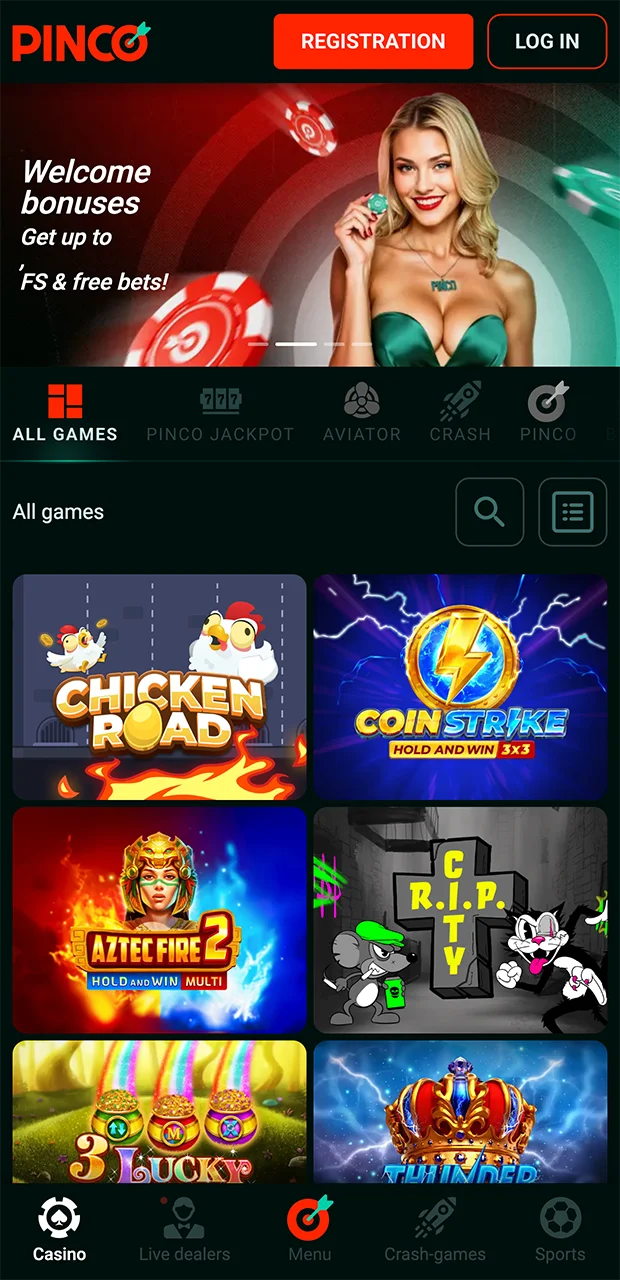
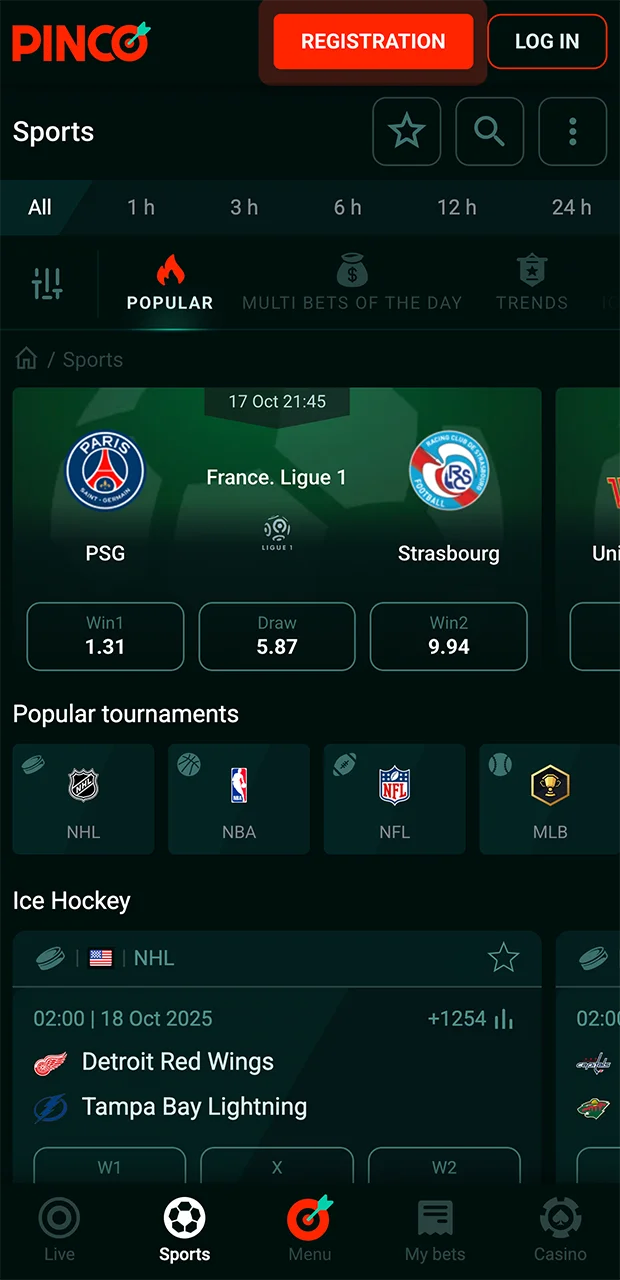
You can install the Android app in minutes. Follow these quick instructions to complete the Pinco APK download and start betting.
Find the App button on the site header or the mobile menu. You can also tap banners on the homepage that promote the Android download page.
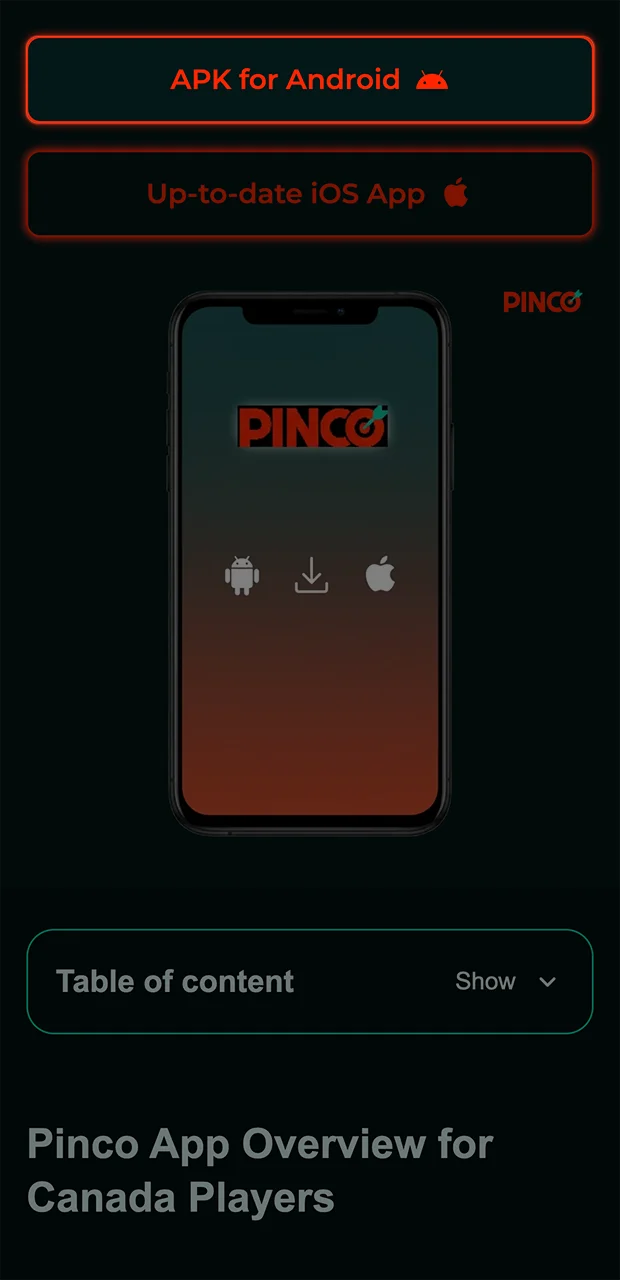
Tap Download and confirm the APK file save in your browser when prompted.
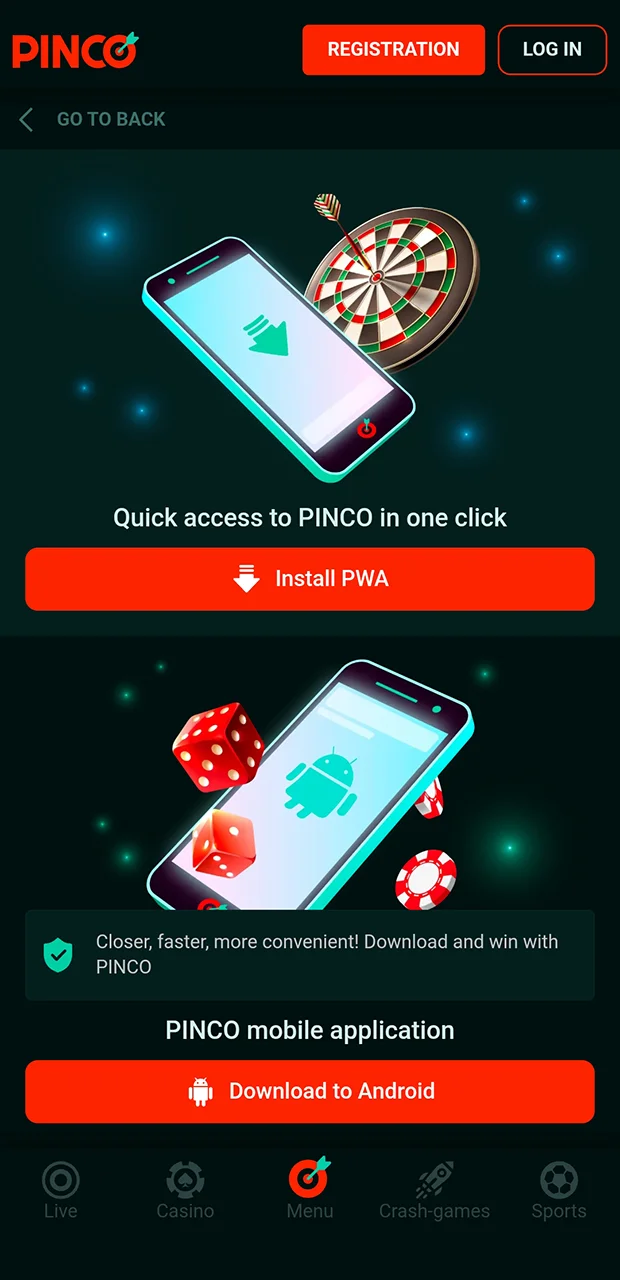
Open the APK, allow installs from this source, and finish setup.
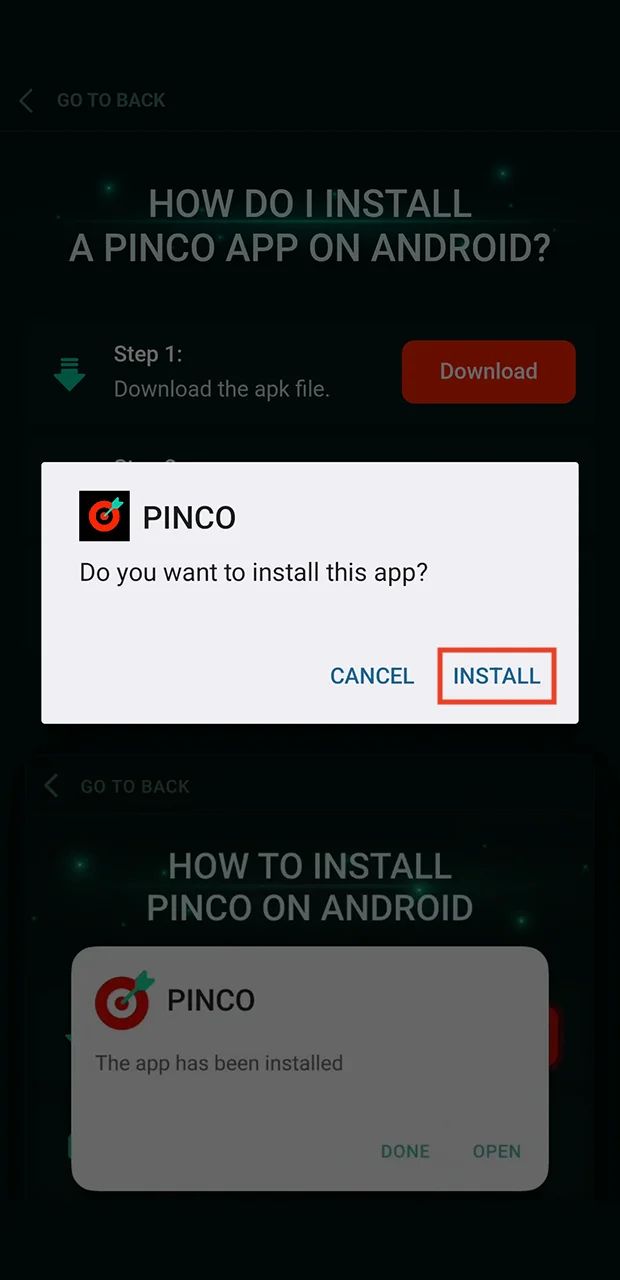
Use the Android APK to get full sportsbook and casino features. You can place bets faster than on a mobile browser, and receive push alerts. Updates install directly from the app prompt. Always download from the official site to avoid fake files. Keep your device updated for best performance.
| Item | Details |
|---|---|
| App Title | Pinco – Casino & Sportsbook |
| App Category | Casino; Sports Betting |
| OS Compatibility | Android |
| Minimum Android Version | 8.0 (Oreo) |
| Required Android Version | 8.0+ |
Most modern phones run the app well. A stable internet connection and enough storage space matter more than raw power. Update your Android system for performance, privacy, and security. Close unused apps if you experience lag. Keep at least 1 GB free to allow updates and game assets to load quickly.
| Item | Details |
|---|---|
| Operating System | Android 8.0 or newer |
| RAM | 2 GB minimum; 4 GB recommended |
| Storage Space | 200–300 MB free for install and updates |
Meeting these specs helps you bet and play without slowdowns.
Most recent Android phones work well. Performance depends on RAM, chipset, and OS version. If your model is not listed, you can still try the install if it meets Android 8.0+.
| Brand | Models |
|---|---|
| Samsung | Galaxy S21/S22/S23/S24, A52/A53/A54, Note 20 |
| Sony | Xperia 1 V, Xperia 5 V, Xperia 10 V |
| Huawei | P30/P40, Mate 30/40, Nova 9/10 |
| OnePlus | 8/9/10/11, 12, Nord 2/3 |
| Oppo | Find X5/X6/X7, Reno 8/10/11 |
| Pixel 5/6/7/8, Pixel 8a, Pixel Fold | |
| Xiaomi | 11/12/13/14, Redmi Note 11/12/13 |
| Poco | F4/F5/F6, X5/X6, M5/M6 |
Check your Android version in Settings to confirm compatibility.

The iOS version runs as a PWA, so you install it from Safari. It looks and behaves like an app, and updates automatically. No App Store search needed.
Tap the iOS download button on the site to open the iOS web app in Safari.
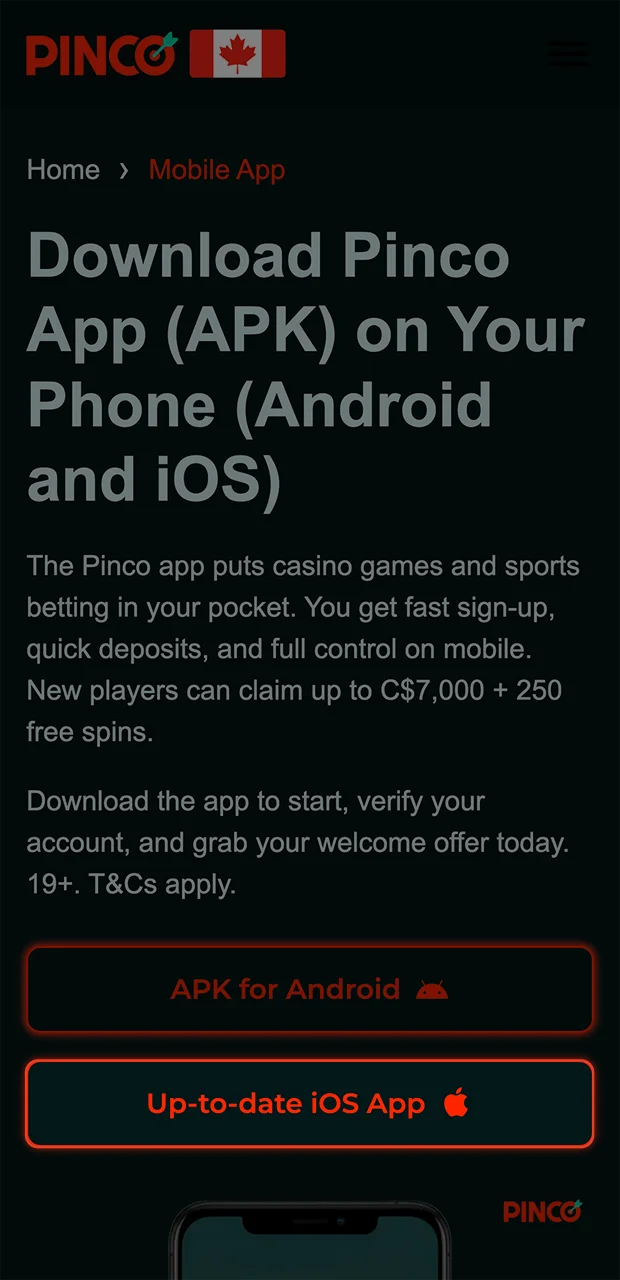
Log in if you have an account, or register using email, phone, and a secure password.
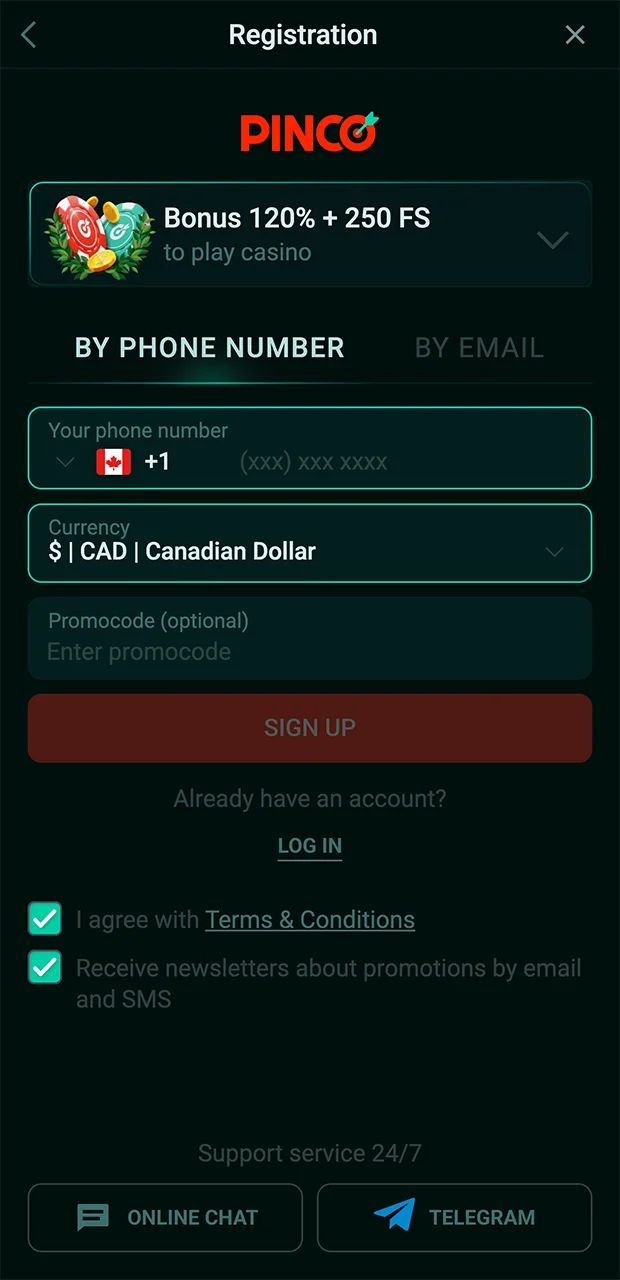
In Safari, tap the Share icon at the bottom of the screen.
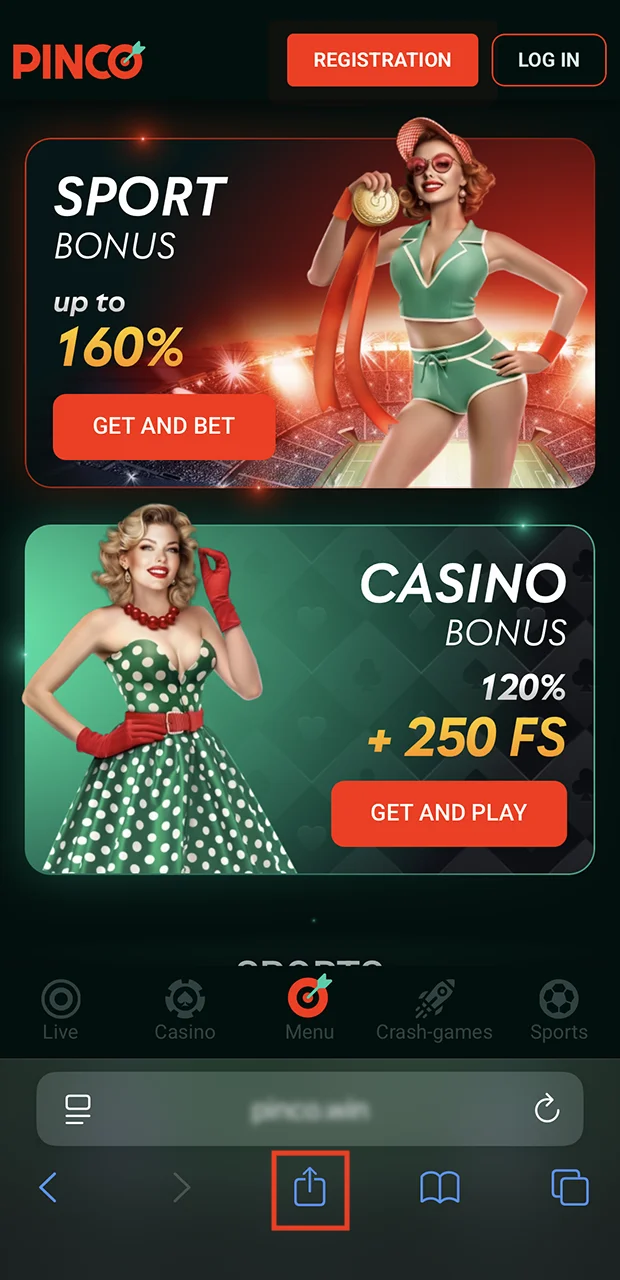
Choose Add to Home Screen, confirm the name, then tap Add to create the icon.
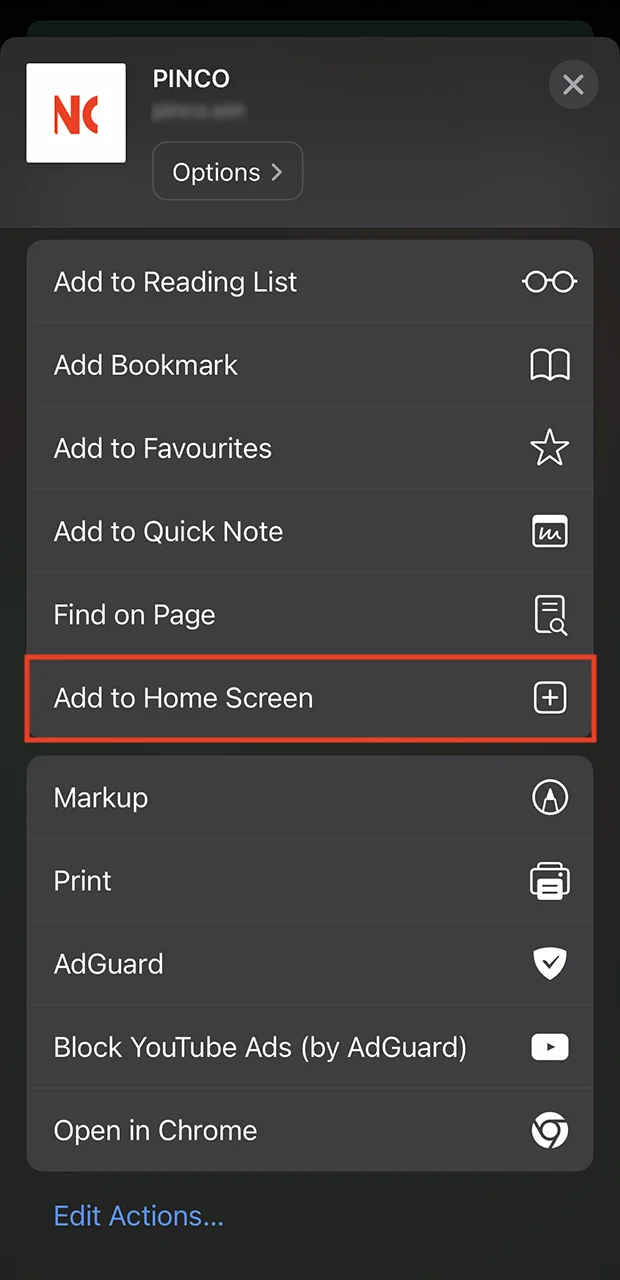
Open the new icon to access the app-like view, then bet, play casino, deposit, and withdraw directly from your Home Screen.

The PWA works on most recent iPhones and iPads using Safari. For best results, use iOS 14 or newer. Older devices may run, but loading times can increase.
| Brand | Models |
|---|---|
| Apple | iPhone 8/8 Plus, X, XR, XS/XS Max, 11 series, 12 series, 13 series, 14 series, 15/15 Plus/15 Pro/15 Pro Max; iPad 7th–10th Gen, iPad Air 3–5, iPad Pro (2018–2024), iPad mini 5/6 |
Update iOS to improve stability, notifications, and media playback.

Register an account in the app in just a few minutes:
Accurate details help avoid delays during withdrawals.

You can claim the same bonuses on mobile as on desktop. The headline casino package is up to C$7,000 + 250 free spins. Sports offers may vary by province and time. Read promo T&Cs before depositing. Wagering, game weighting, and expiry rules apply.
Type: Multi-deposit casino package.
Amount: Up to C$7,000 + 250 Free Spins.
Terms and Conditions: Wagering and game weighting apply; min deposit required; max bet rules apply.
Validity Period: Time-limited; check Promotions in the app.
Eligible Games: Slots such as Sweet Bonanza, Gates of Olympus, Book of Dead; live tables may be excluded.
Type: First-deposit sports bonus.
Amount: Up to C$7,000 (up to 160% on the first deposit).
Terms and Conditions: 12× wagering on bonus amount; min odds 1.6 for single or accumulator bets; bonus credited automatically; wagering within 30 days.
Validity Period: 30 days (720 hours) from bonus activation.
Eligible Bets: Sports bets (single or accumulator) in the Sports section; cashout or refunded bets excluded.

On Android, open the app and watch for the in-app update prompt. If you see an update banner, tap it to download and install the new APK. You can also revisit the official site and install the newest build over your current one. On iOS PWA, refresh the app by swiping down or re‑adding the Home Screen icon after clearing Safari cache. Keep your device OS current for stability and security.
Updating on schedule reduces crashes and improves odds and streaming performance.

Updates fix bugs, improve odds refresh rates, and reduce bet slip errors. You get new payment options when they launch. Security patches protect your data and funds. New games and live features often require the latest build. Keeping current helps deposits and withdrawals run smoothly.

Fast bet placement helps you capture moving live odds.
Staying logged in is optional; use Log Out on shared devices.
You get a unified wallet for sports and casino. The interface is clean, fast, and built for one‑hand use. Live odds update quickly, and the bet slip is always accessible. Casino games load fast, even on data. Banking supports trusted Canadian methods. Push alerts keep you on top of scores and promos.
Live markets cover NHL, NFL, NBA, MLB, soccer, tennis, and more. Odds refresh quickly to reduce rejected bets. Market availability is wide, including totals, spreads, and player props. The live section uses colour cues for rising or falling odds. Some events offer real‑time visualizers and scoreboards. Live streaming may be available on select events subject to rights. Cash Out appears when a market is eligible.
You can play top slots from Pragmatic Play, Play’n GO, and Relax Gaming. Titles such as Big Bass Bonanza, Sweet Bonanza, and Book of Dead are popular. Game tiles open fast and remember your last played games. Live casino includes blackjack, roulette, and game shows from leading studios. Tables run 24/7 and support multiple bet ranges. Favourites and search help you find games in seconds.
Deposits support trusted Canadian payments. Interac e‑Transfer, Visa, Mastercard, Apple Pay, Google Pay, iDebit, Instadebit, MuchBetter, and Bank Transfer may be available. Minimums are low for quick starts. Processing is near‑instant for most methods. TLS encryption protects card details. You can save payment methods for faster top‑ups. Limits and reminders help you control spend.
| Payment Method | Min/Max (CAD) | Security | Processing Time |
|---|---|---|---|
| Interac e‑Transfer | C$10–C$3,000 | Bank‑level encryption; TLS | Instant to 10 minutes |
| Visa/Mastercard | C$10–C$5,000 | 3‑D Secure; TLS | Instant |
| Apple Pay/Google Pay | C$10–C$2,000 | Tokenization; device biometrics | Instant |
| iDebit/Instadebit | C$10–C$4,000 | Bank‑grade security | Instant to 5 minutes |
| MuchBetter | C$10–C$3,000 | App‑based security | Instant |
| Bank Transfer | C$50–C$10,000 | Banking rails | Same day to 1 business day |
Choose a method that matches your bank’s limits and speed.
You can withdraw to Interac e‑Transfer, iDebit/Instadebit, MuchBetter, or Bank Transfer. Verification may be required before the first payout. Processing times depend on method and review status. You can track status in the cashier. Pending requests can often be cancelled before approval. Fees are uncommon but can apply to certain methods.
| Method | Min/Max (CAD) | Security | Processing Time |
|---|---|---|---|
| Interac e‑Transfer | C$20–C$3,000 | Bank encrypted | 0–24 hours after approval |
| iDebit/Instadebit | C$20–C$4,000 | Bank encrypted | 0–24 hours after approval |
| MuchBetter | C$20–C$3,000 | App security | 0–24 hours after approval |
| Bank Transfer | C$50–C$25,000 | Banking rails | 1–3 business days after approval |
Submitting verification early helps payouts move faster.
Your balance and bonus funds display at the top of the screen. You can edit personal details, set deposit limits, and freeze bonuses. Transaction history shows deposits, withdrawals, and bet settlements. KYC documents can be uploaded from your phone camera. You can enable two‑factor authentication in Security. Account preferences store odds format and notifications.
You can receive alerts for bet results, score changes, cash out, and promos. Notification settings let you choose sports, leagues, or casino types. Delivery is reliable when you allow app or browser permissions. Quiet hours help you pause alerts at night. You can opt in or out of marketing messages. Live odds movement alerts help you react faster during games.
On Android, press and hold the app icon, tap Uninstall, and confirm. Delete any leftover APK from your Downloads folder. On iOS PWA, press and hold the icon, choose Remove App, then Remove from Home Screen. Clearing cache in your browser fully removes stored data.
You can reinstall anytime from the official site.

All traffic runs through TLS 1.2+ to prevent interception. Sensitive data is stored using strong encryption at rest. Login security includes rate limits and bot protection. Payment pages use tokenization or 3‑D Secure where supported. You can enable two‑factor authentication for stronger account access. Device biometrics add another layer for quick, safe login. Regular audits and monitoring help detect suspicious activity. Security starts on your side too, using strong passwords and updated devices.
Location permission verifies you are in an eligible Canadian region to place bets. Notifications keep you updated on scores, results, and offers. Camera access lets you scan ID documents for KYC. Photos and files access allows you to upload proof of address when needed. Phone state helps manage session integrity and block fraud. Network access is required to fetch odds and stream data. Storage permission supports caching assets for faster loads. You can adjust these in Settings at any time.
Gambling is regulated by province. You must be 19+ (18+ in some regions). Ontario players must use an experience that meets AGCO/iGO rules. Check local laws before playing.
The app provides faster loading, persistent login, and push alerts. The mobile site works fine for quick checks. Choose the option that fits your habits.
Interac deposits are near‑instant. Most withdrawals complete 0–24 hours after approval, then bank time may apply for transfers.
You can switch between Decimal, American, and Fractional in Settings. Choose the format you read fastest for live betting.
Yes. Location services must be enabled to verify you are in an eligible Canadian location before placing real‑money bets.
You can set deposit, loss, and session time limits. You can also take a cooling‑off break or request self‑exclusion in Account.
Use Wi‑Fi when possible, lower live streaming quality, and close background apps. You can also disable marketing notifications.
KYC may be incomplete, or your chosen method needs review. Check the cashier for notes and contact live chat if you need help.
Updated: